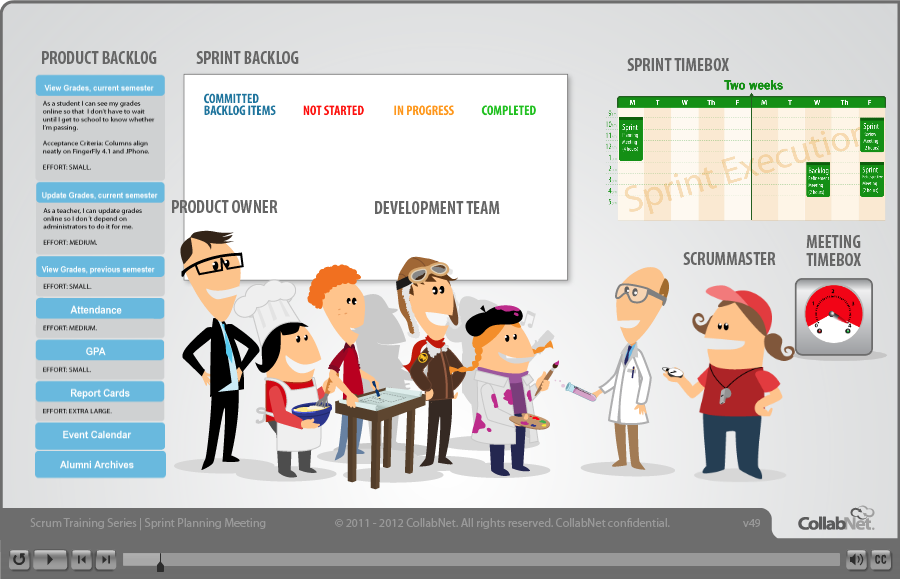So when a short project of three months (where a RnD team collaborated with consulting) ended and the retro for it came up i wanted to avoid a disaster and make this retro a 'good one'.
For me gathering the data seemed the most important. After a chat with our in-house scrum guru, Hiruna we came up with an activity called a 'Discussion Matrix'. Idea was to post at least one point of discussion before the Retro. And you had to post a reply for at least two other. It was an instant hit.
For a distributed team use an online white board such as http://groupzap.com or http://linoit.com. Following is a basic summery of the activity.
Activity: Discussion Matrix
Stage: Gather Data
Time: Add the white board one week prior to retro. 30- 45 minutes during retro, for a team of 6.
Purpose: Use this for a project retrospective to find important topics about the project history. Create a discussion before to coming to the retro if time is limited.
Steps:
- Create the online discussion board and share it among the team. Describe the process.
- Ask each one to enter at least one discussion point and comment on two others.
- Before posting a topic check if others have raised it. If so then comment on it rather than adding.
- During the retro Describe the process again and ask if someone needs to post any last minute topic or comment. If so give 5-10 min.
- If there are less than 10 points take up a discussion on each. More than ten group and/or vote to prioritize.
- Ask each person to read the ideas listed. Have an open discussion on the points.
- Use the discussion to generating insights.
Follow on activities: Prioritize with Dots/ Short Subjects
F.A.Q
- Can it be run anonymously? Yes. But having names could be a plus as well. It allowed team member to use the comments section to appreciate another.